Release Notes - ProjectCoordinator
You are here
Release date: 28th August 2016
Version: 3.2.0
FIXES
Fixes for working with contact images on contacts and users and increased max file size for profile images to 5MB.
Increased max file sise for profile images to 5MB.
Time reporting - fix for wrong dates beeing locked after submission in week view.
Improved control of updated records in Expenses/Incomes functions before navigation away from function.
General Bug fixes performed.
CHANGES
Updated layout (changed font, adjusted color scheme etc).
Added user dashlet to Briefingboard showing invited users to workspace (in Workspace) or portal (in Lobby), including profile images for users.
New and improved Gantt report for Activity planner.
Various other changes in Activity planner (bulk mark activities as done, save button only enabled when changes are made, create meeting from milestone).
Enabled sorting on filename, type and changed date columns in Document management.
Added tooltip showing information about file/folder owner and who last updated the file in Document management.
New question if users should be informed or not when removing users from workspace/portal.
Added export size check when exporting files and folders in Document management function, including a new 1GB export limit per export.
--------------------------------------------------------------------------------------------------------------------------------------------------------------------
Release date: 20th December 2015
Version: 3.1.3
FIXES
Calendar Meeting requests now take account of daylight saving time.
Adjusted width of room name in header.
Filtering by group level for reports fixed.
General Bug fixes performed.
CHANGES
New improved online viewer.
Added room name for subscription report.
Added activity description to activity list report.
--------------------------------------------------------------------------------------------------------------------------------------------------------------------
Release date: 3rd March 2014
Hardware incompatibility: Nothing
Additional installations required: No
ENHANCEMENTS & NEW FEATURES
|
Users can add metadata to their files within the system. The metadata can be used to search and locate an object such as title, author, subjects, keywords etc . It can also be used to organize files based on different attributes for easier access and categorization. |
|
Smart folders in ProjectCoordinator™ allows the users to have virtual folders that contains files that are having specific metadata information attached to it. Apart from having the smart folders in each room and lobby area, individual users can have their personal smart folders under “My Functions” area. |
|
The viewer allows users to easily view the project related drawings and files online. The viewer support more than 300 document types and users can view documents in all modern browser environments. It automatically generates thumbnail previews of documents and support HTML5. |
|
In order to make the communication more effective and ensure accountability, users can communicate with each other through the message center. With real time notification and read/unread status, users can ensure that the other resource has definitely received the message. This helps in higher accountability and quality in the communication between the participants. |
|
|
|
|
|

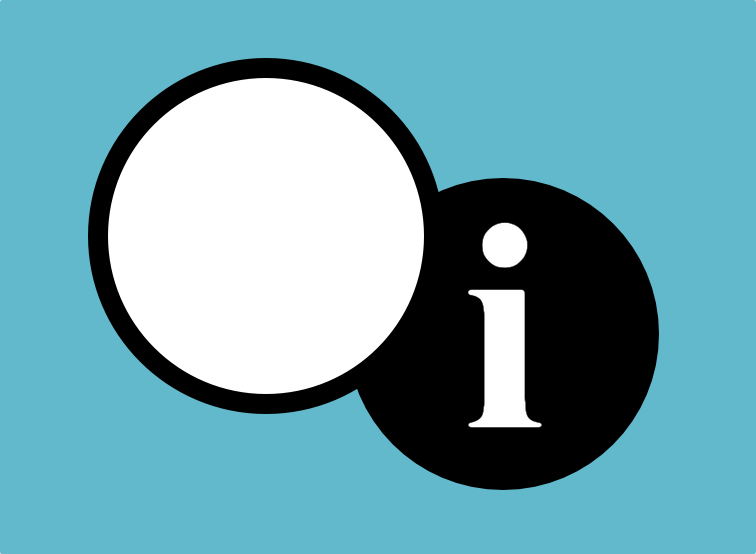 Metadata
Metadata 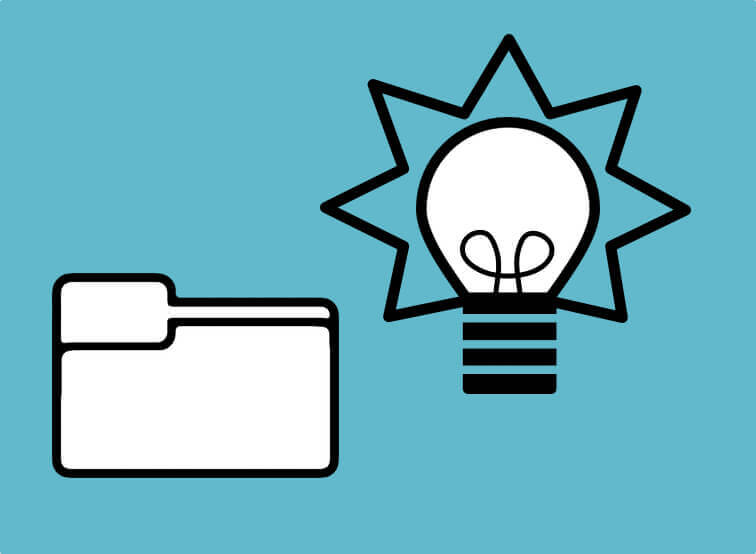 Smart folders
Smart folders Viewer
Viewer Message Center
Message Center