Multi-Project Management
You are here
Multi-project Management is always challenging for organizations, but when you are handling different type of projects for multiple organizations the complexity increases manyfold. Managing and tracking different project plans, keeping track of your budgets and costs, handling different types of resources and materials, communications with your clients and colleagues, sharing your project related information in a secure way and generating reports that are accurate and meaningful will be formidable without the right solutions to assist you in your project management. With a decade of experience in hand, Designtech’s web-based collaboration solution ProjectCoordinator addresses all these issues and assists you to smoothly execute your projects and activities. Your projects can be varied from different sectors, for e.g. software development, construction, research programs, government organizations and municipalities etc. As ProjectCoordinator covers all the aspects of project management, document management, budget and cost tracking, resource management and collaboration, it can be a perfect fit for any organization dealing with projects and looking for successful execution of their projects.
Manage multiple organizations and multiple projects from the same location
One of the key factors making ProjectCoordinator as a powerful multi-project management solution is its capability to manage multiple projects belonging to different organizations from a single a space. As a project management company, you can easily manage your projects and your resources through the web-based interface of ProjectCoordinator without having multiple installations. The basic functionality of the solution is based on the Lobby and workspace concept. The lobby is intended to be used as a project/organization shared space. The workspaces enable you to organize the collaboration between different organizations and the projects. Each of the workspaces comes with different areas like project management & planning, document management, resource management, cost management, web content management, contact management and time reporting.
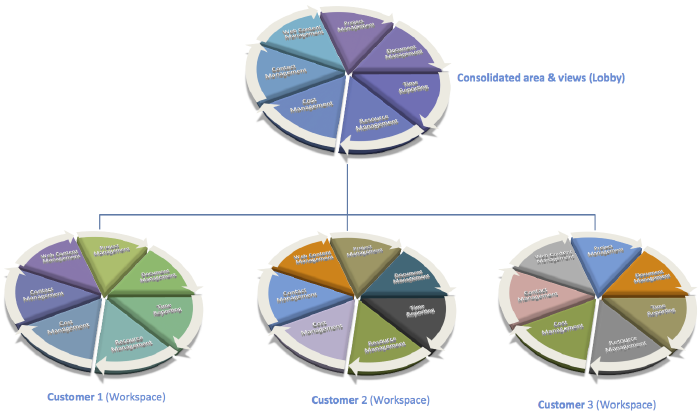
Above figure shows how multi-project management works in ProjectCoordinator.
Effective project planning
ProjectCoordinator’s project planner allows a quick and easy way to build the projects and assign the resources to each of the activities and their dependencies. You can see the activities with responsibilities and progress status regarding time and budget. It allows to include people, materials and equipment pertaining to the projects in the schedule. Users can track projects from an organizational level as well as the workspace level. In order to have an effective multi-project management, the progress will be automatically updated in the Organizational level based on the input from workspace level projects. You can attach documents to your activities and the planner allows multi-project scheduling with work break down structure (WBS). You can drag and drop activities and import and export Microsoft® Project plans within the planner. You can also easily get different reports and graphical representations like Gannt Charts.
Efficient resource management
ProjectCoordinator allows you to include people, materials and equipment pertaining to the projects in the schedule and have dependencies. The resource management module of ProjectCoordinator allows you to define Roles and Skills on resource level and assist you in identifying the resources who are free with specific skills in a given time period. You can define the working hours/cost at resource level and have the provision to set rates at task/week/day/hour level. The in-built resource work calendar gives a clear picture on resources availability and makes the resource management easier.
Have full control on your expenses
ProjectCoordinator allows tracking of actual cost and budgeted cost. The solution has an in-built Cash flow management system. You can manage the rates for Users and Resources and rates for workspaces and Projects. It allows addition of customizable cost columns in order to have complete control on your project related costs.
Active collaboration in multi-project management
ProjectCoordinator’s Project briefing board act as a dash board and allows following the project progress and getting a quick summary of Project meetings, Project activities, Project news and Event log. The Calendar option enables to get a quick overview of the project meetings, create new meetings and invite attendants and export the meetings for example to your Microsoft® Outlook® calendar. The calendar can be integrated with Microsoft Office Live Meeting and the invitation of the meetings can contain a direct link to the online meeting and the presenter can share the desktop with the attendees while doing the presentation. The inbuilt discussion board allows the posting of questions and subscribing to discussions in the threaded discussion board. The discussion board is accessible to everyone in the project and is a perfect way of creating structured knowledge.
Safe and secure Document Management
The Document management section encompasses all the ingredients of a secured web-based document management system. Each project workspace has a storage area for data in all formats including documents, images and videos. Based on a tree structure similar to the one in Windows Explorer® one can easily upload, move, copy and edit documents and folders with version handling. The powerful access control functions gives the user full control over access to files and folders. The files can be published internally as well as externally. The solution also consists of in-built workflow capabilities including basic approval to group approval processes. You can also directly send email with the documents as links to other users.
With all these areas and features, ProjectCoordinator could be a perfect multi-project management solution for any organization.
