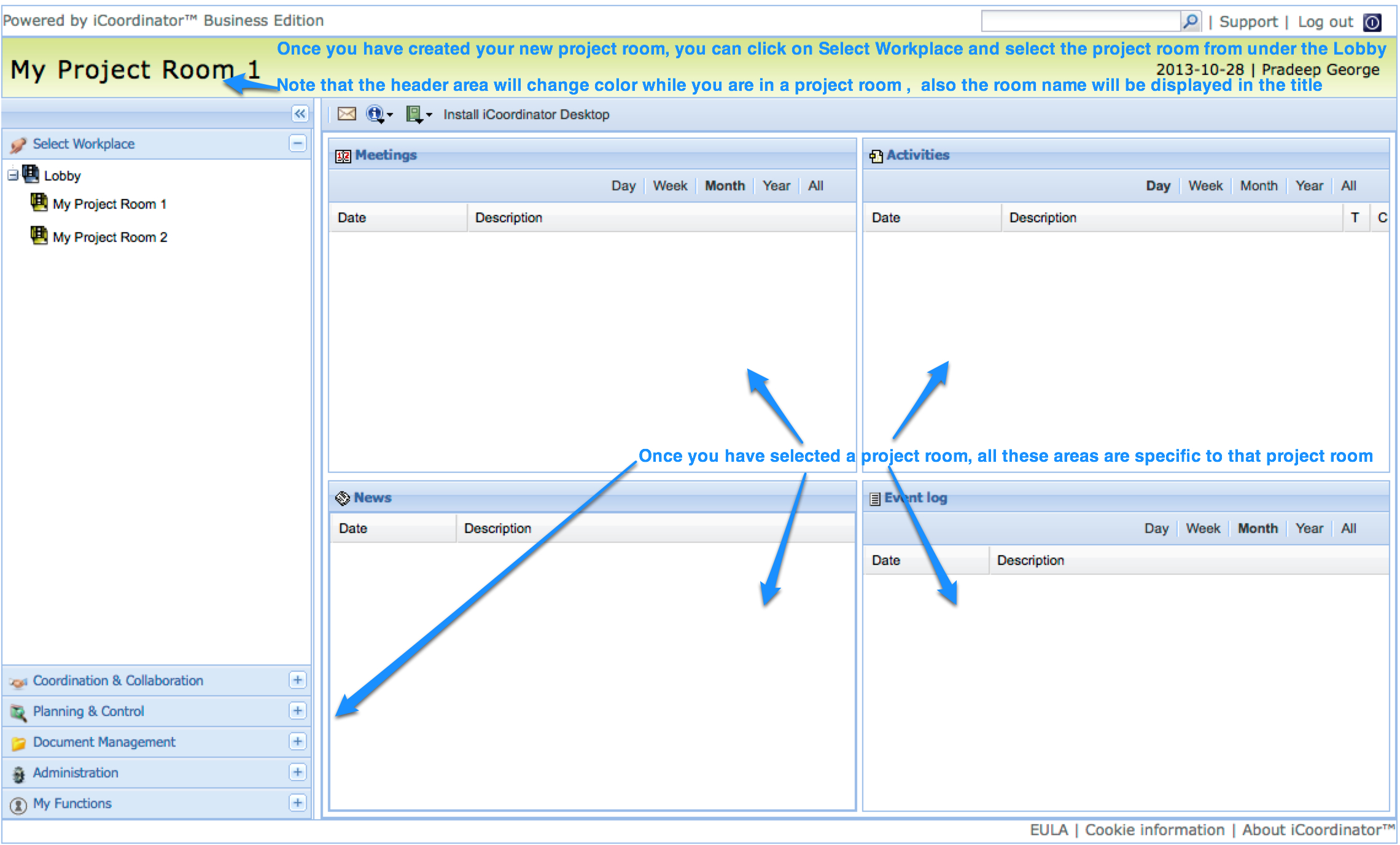How to create your first project workspace in ProjectCoordinator
You are here
In ProjectCoordinator you can create number of project workspace under your Lobby. Lobby can be explained as the common area and each projects rooms are indivisual projects with its own set of functionalities/areas. To create a new project workspace while you are in Lobby click Administration>>Portal administration and follow the instructions in the below image.
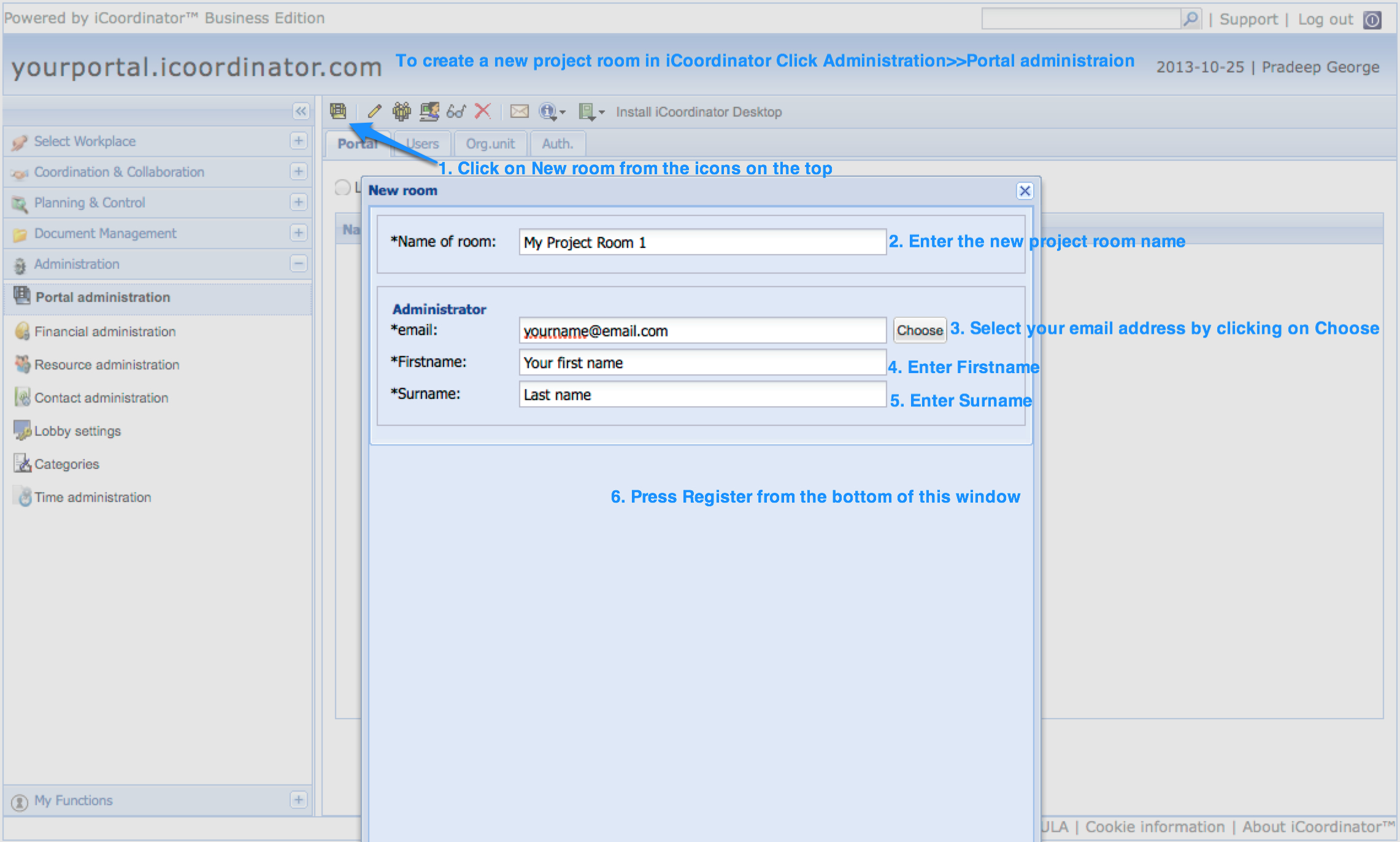
Once you have created a new project workspace, you can navaigate to your room by clicking on Select Workplace, you will see a tree structure with Lobby on top and the newly created project workspace under it. Click on your project workspace name to access the areas related to that.