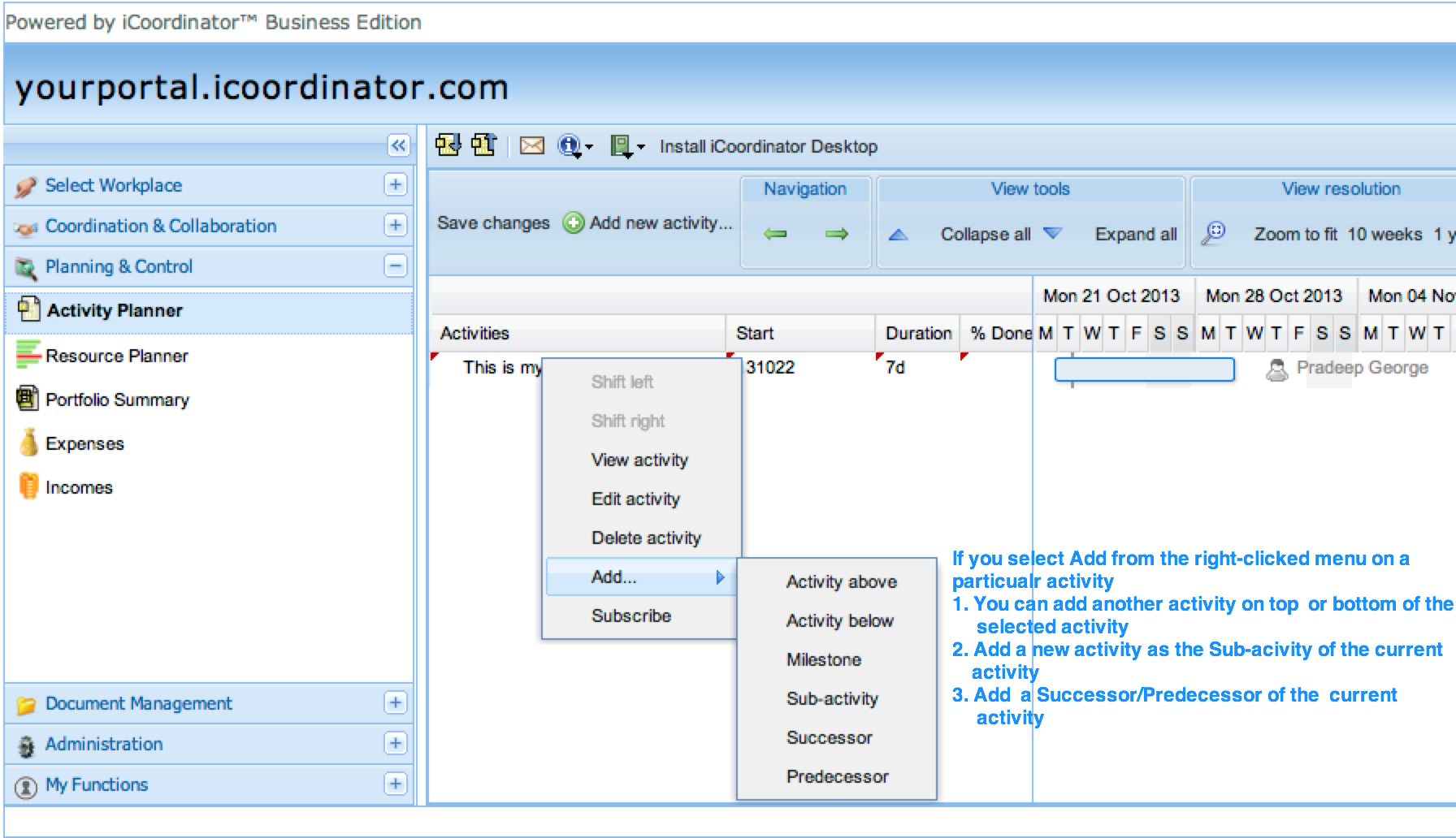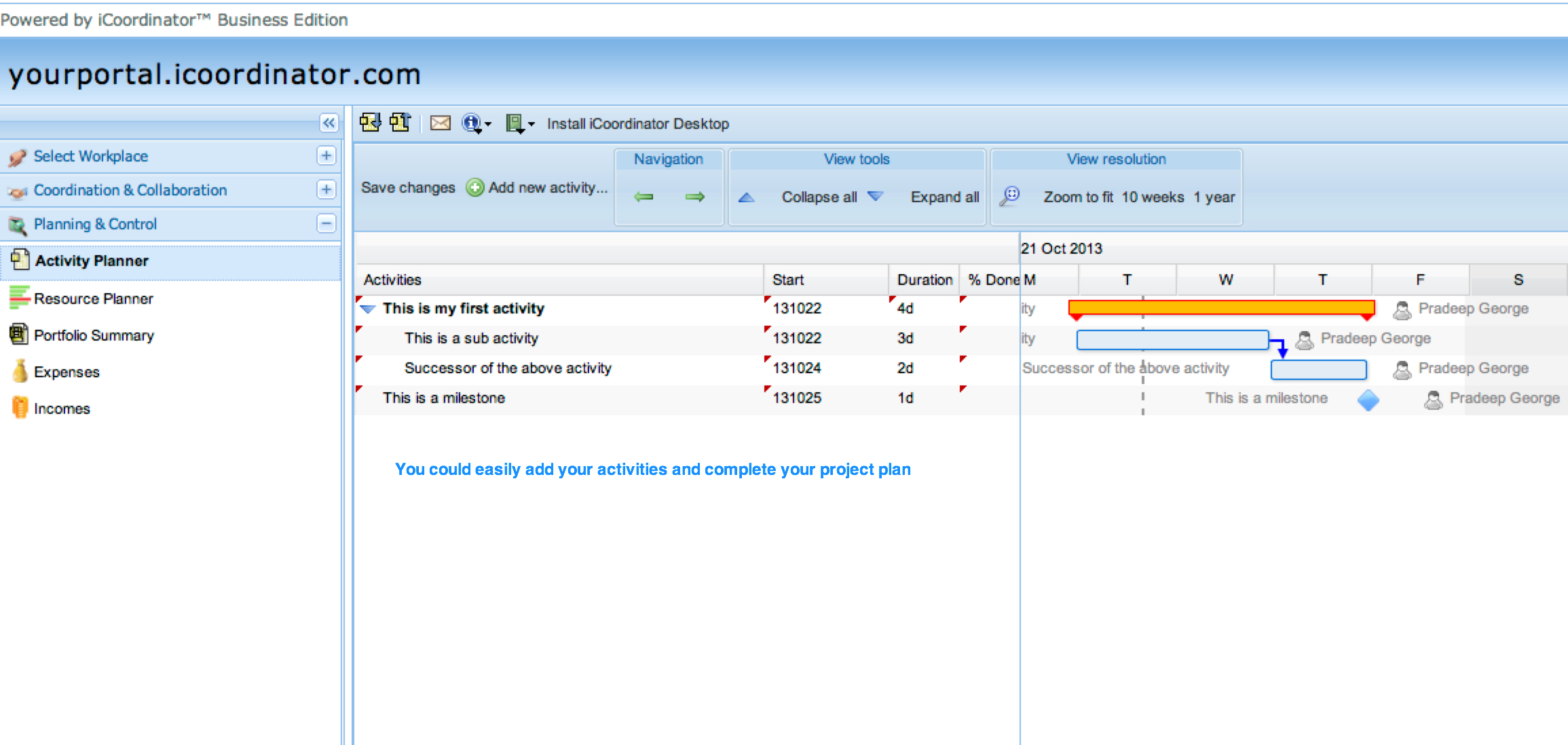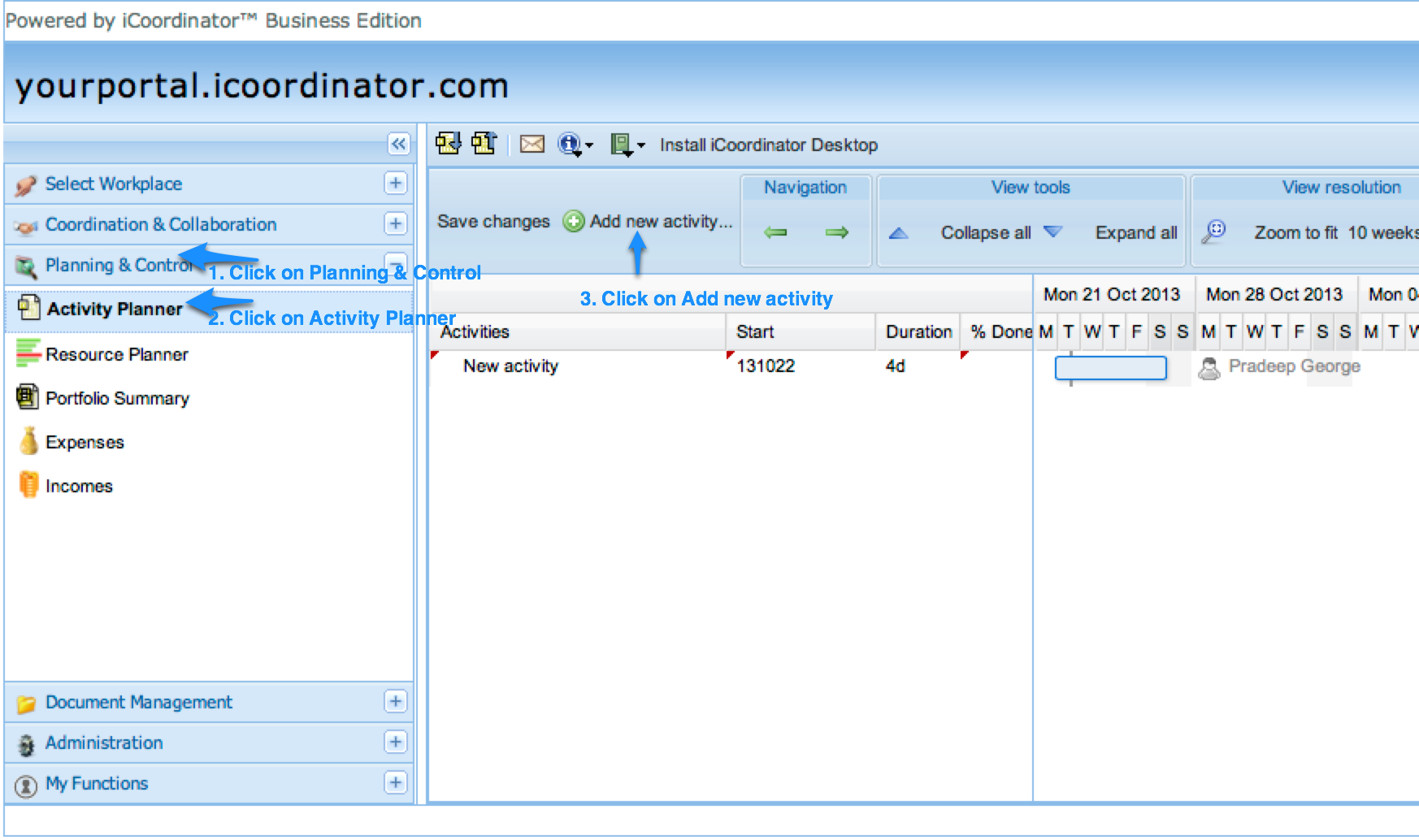How to Create Your First Project Plan in ProjectCoordinator
You are here
You can easily create a project plan with different activities in ProjectCoordinator.
To start with follow the instruction on the below image
In order to edit the details in your newly created activity follow the instructions on the below image
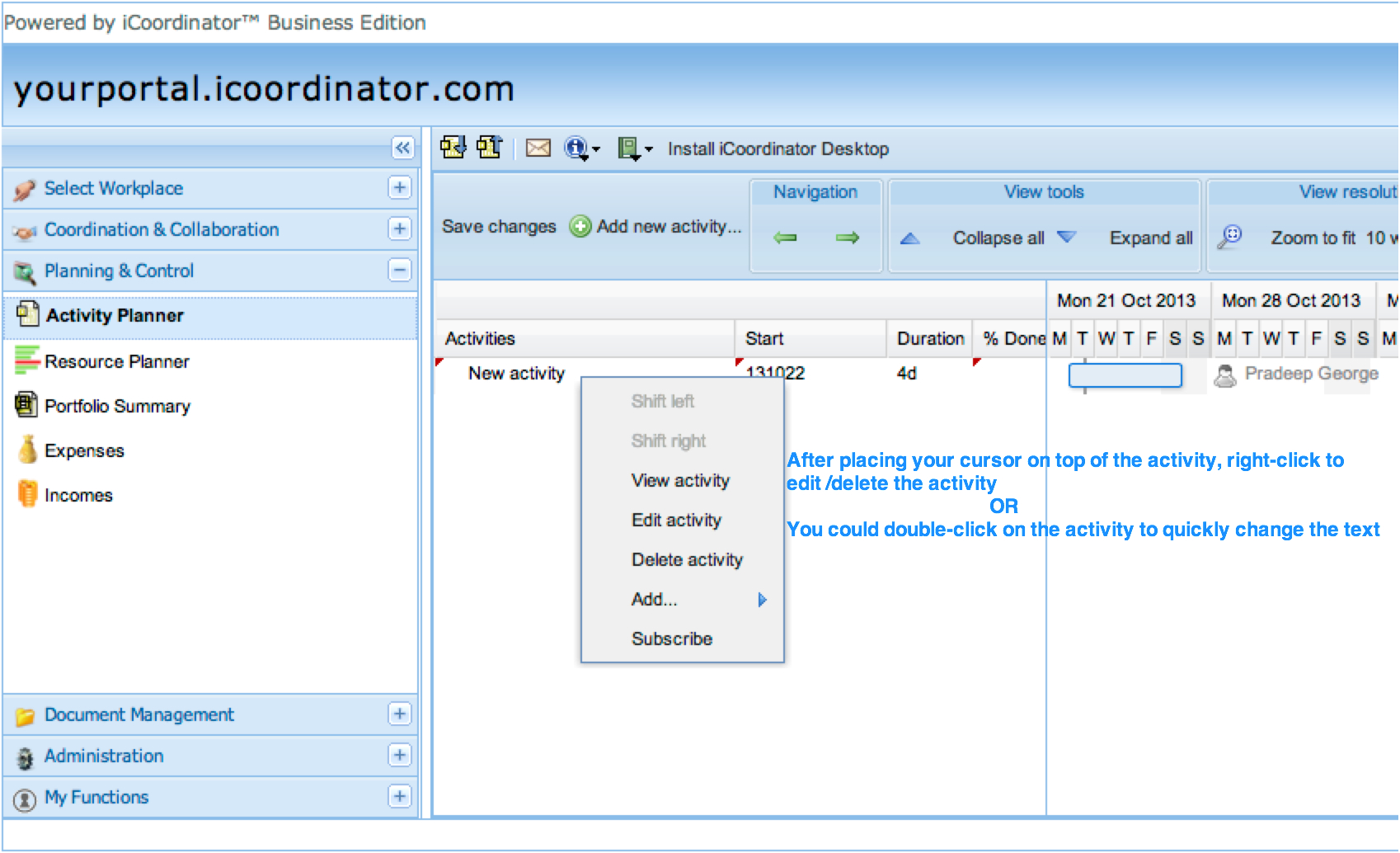
Edit and enter more details on your activity, see the steps in the below image
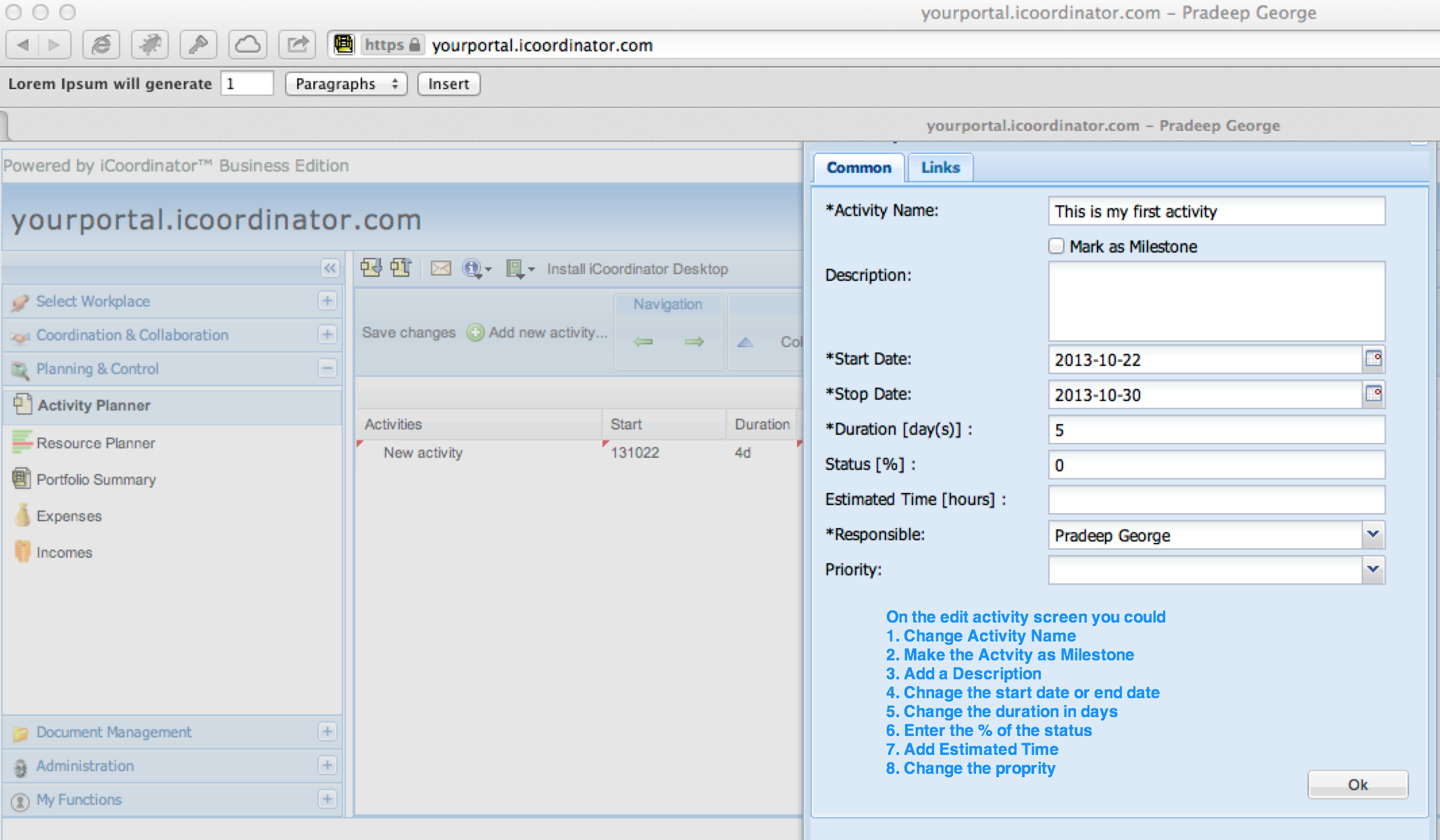
Adding more activities, linking and making an activity as a milestone is explained in the below image